Introduction
You might have seen Better Uptime on AppSumo or seen me talking about it in our Facebook Group. I will share my experience with Better Uptime that I purchased as an LTD on AppSumo for $220.50 USD, which was 5 stacked codes for Unlimited monitors on August 26 2020.
Contributors
- Ivan from BVI
- Adrien from
The Better Uptime LTD Offer on AppSumo
As I previously mentioned, I purchased Better Uptime on AppSumo for $220.50 USD, which was 5 stacked codes and was the maximum you could purchase as there were no other benefits to stacking more codes. Here is the original offer
Previous Better Uptime AppSumo Offer in August 2020
Better Uptime LTD on AppSumo August 2020
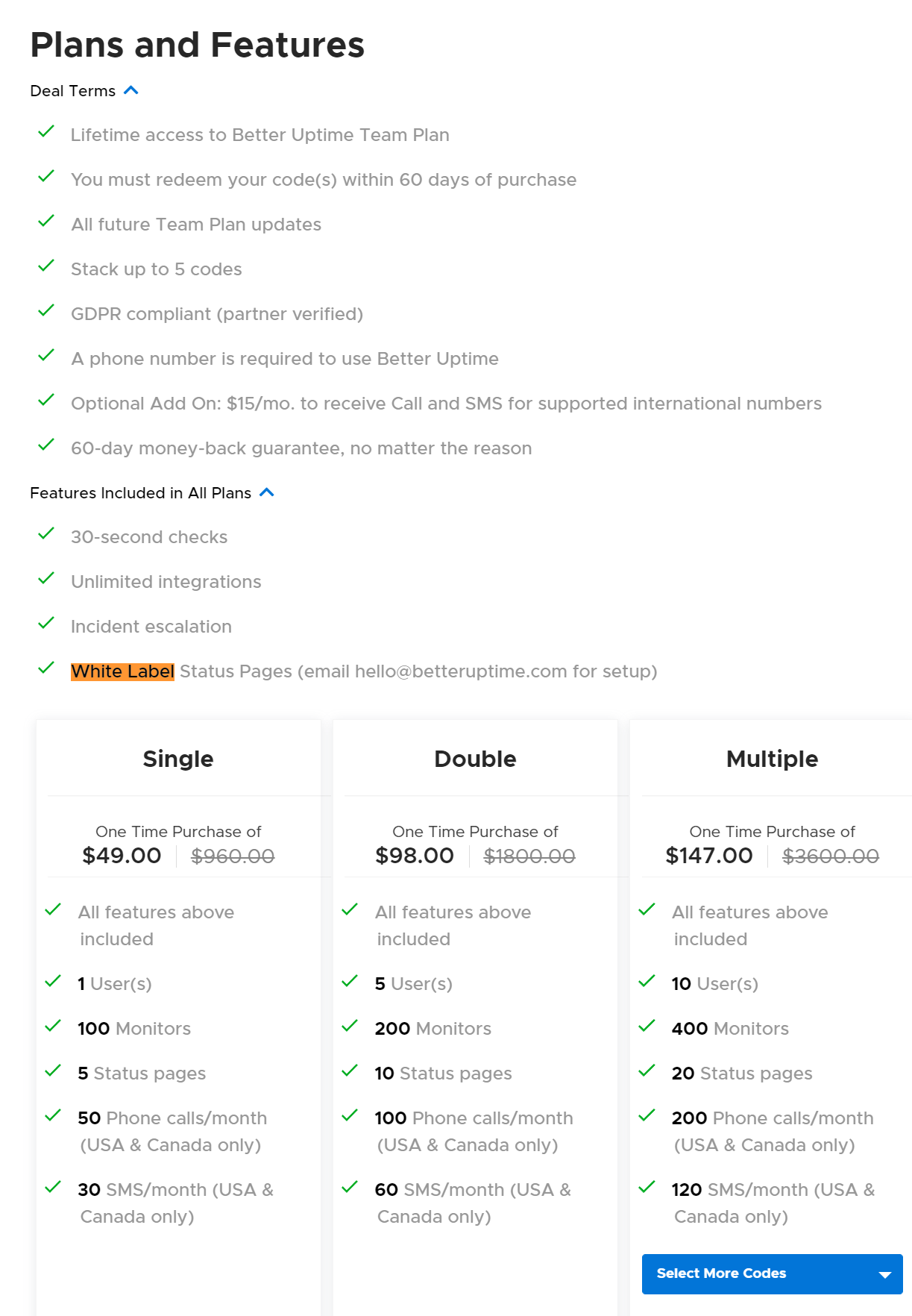
Current Better Uptime Offer on AppSumo 2021
It looks like Better Uptime is back on AppSumo again!
Better Uptime LTD on AppSumo November 2021 (Affiliate Link)
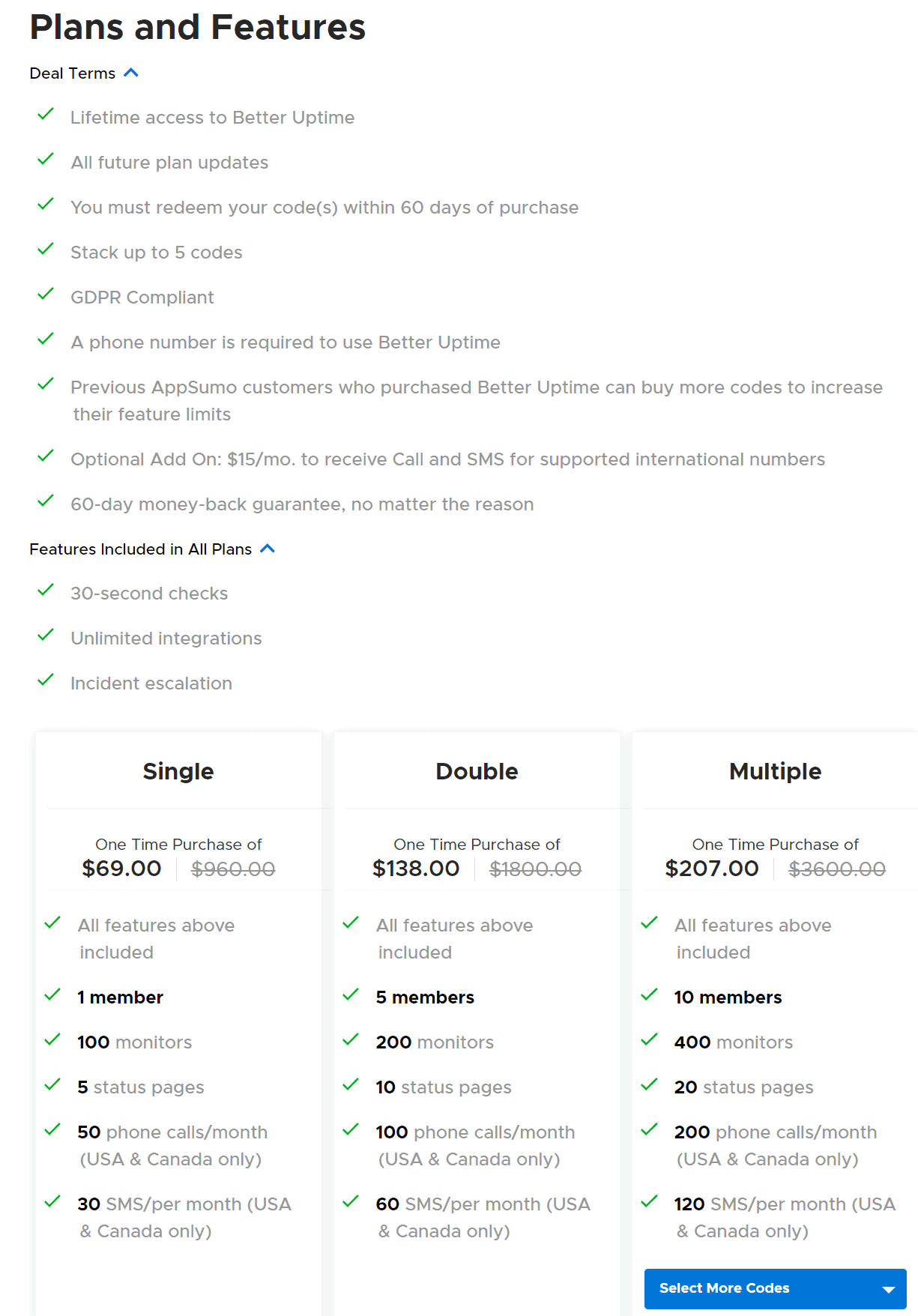
Differences in the Better Uptime AppSumo LTD Offerings
So you might be asking to yourself, what’s the difference between the Better Uptime LTD on August 2020 and now November 2021
The only item I can see that is missing is the White Label option. Which I can’t seem to find on the Better Uptime website. I can only seem to find that they offer “Custom sub-domain with HTTP(s)” and “Customizable design” under the “Status Pages” section of their pricing page.
Please let me know if you find anything contrary to the above and I will update this post.
Update 11/24/2021
I’ve received the following back from Better Uptime. The white label feature is available with the current LTD promotion.
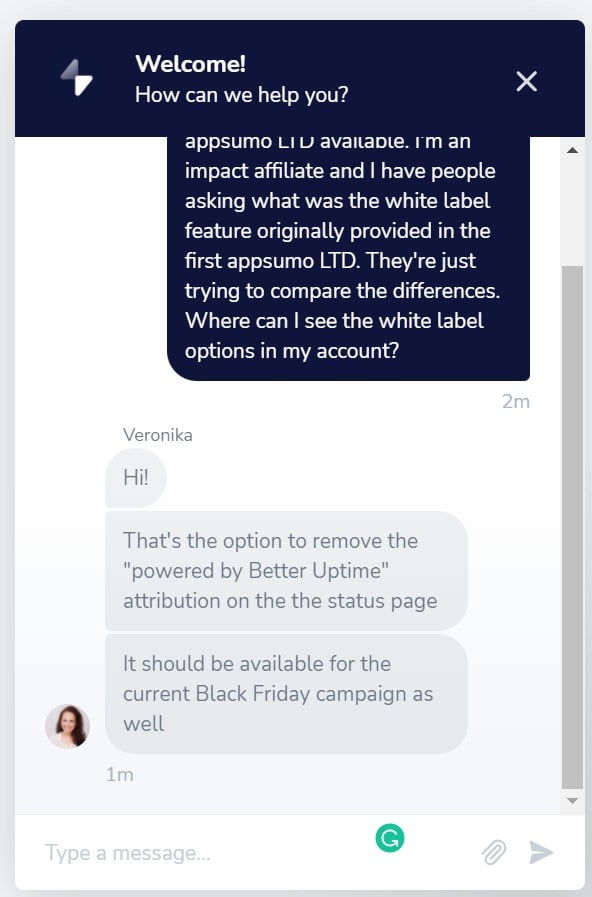
Hi! That’s the option to remove the “powered by Better Uptime” attribution on the the status page It should be available for the current Black Friday campaign as well
Better Uptime Plan Name Changes
Better Uptime has changed the name of their plans. So the plan mentioned in the original AppSumo offering was called “Team”. Here’s the pricing changes I could find via the Internet Archive
As you can see the Price change in May 2021 decreased the pricing on some plans.
Price Change May 2021
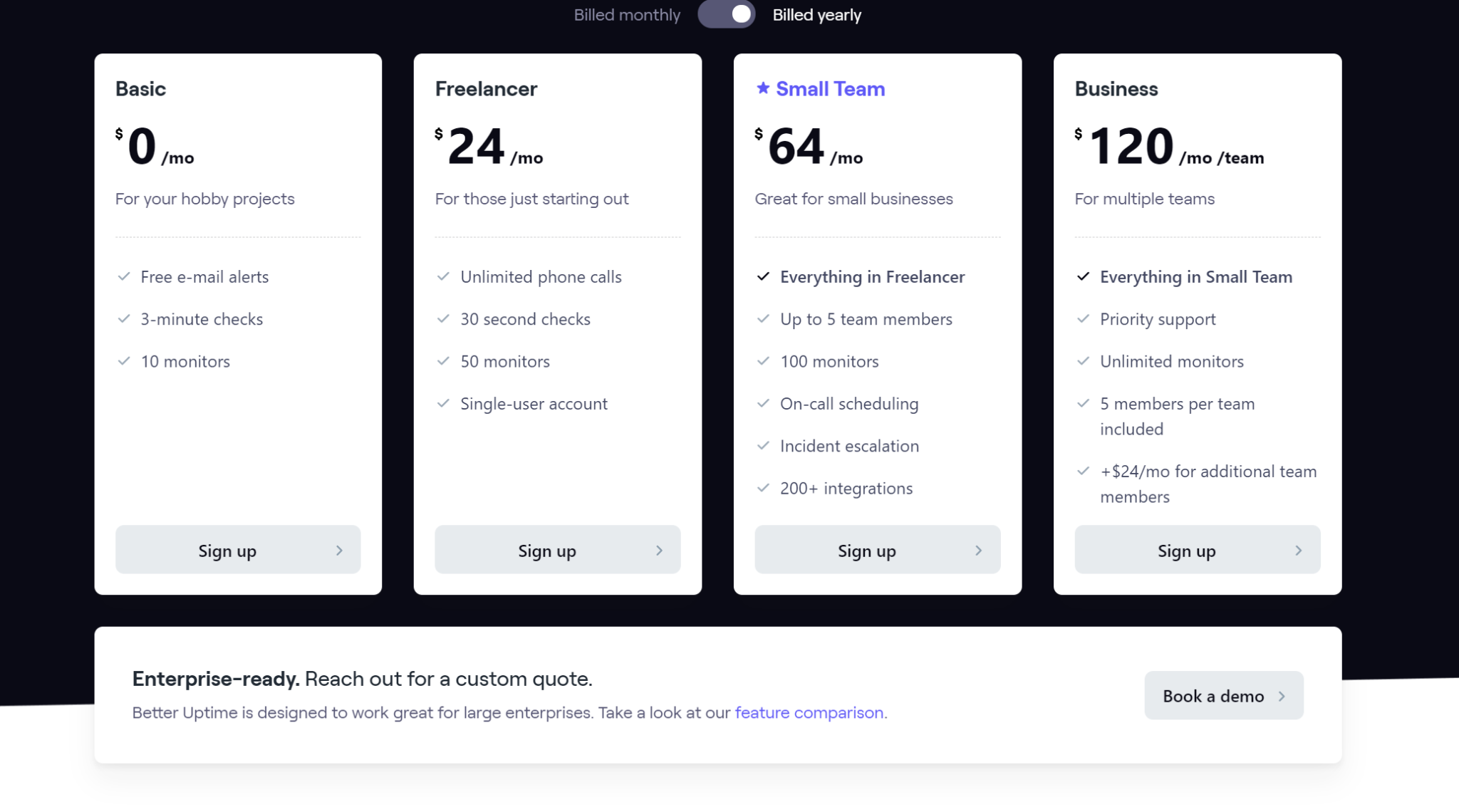
Price Change March 2021

My Personal Better Uptime Experience
As you probably have figured out, I have been using Better Uptime for over a year and a bit now. I’m currently using the following features.
- Monitors
- Heartbeats
- Team Members
- Status Pages
- Integrations
- Slack
- Status Pages
- One for myself.
- One for a client.
- Email notifications
- SMS Notifications
Better Uptime is a great product!
Overall I am happy with my purchase for many reasons.
- I no longer am paying for a recurring monitoring system.
- I can monitor heartbeats.
- There is an API
- There are several intergrations.
- Historical data is provided for each monitor and heartbeat.
- Multiple Custom status pages
- Groups similar incidents together.
It’s a great monitoring solution that works well.
Better Uptime Issues and Cons
Although I’m happy with Better Uptime, there are a couple of things I’ve noticed that I would consider as issues or cons.
Incidents Page
The Better Uptime interface is clean and easy to navigate. However there are some small issues I find that could be resolved easily. As an example, the “Incidents” page doesn’t clearly define what is on-going and what has been resolved. So you’re scanning the length column to see if anything is labelled on-going. Simply add a divider or color. It’s a simple fix.
Monitor and Heartbeat Organization
There is currently no way to tag monitors, which makes organizing monitors quite difficult. Granted they added search as feature last year, but if you have a huge number of monitors it’s a beast to manage.
Random SMS Phone Numbers
If you setup SMS alerts. You’ll notice that the alerts come from random numbers. So you’ll sometimes get 5 SMS messages from Better Uptime. It would be nice if a dedicated number was provided. Right now I have a contact in my phone with all the numbers, so it’s easily identified.
Incident Resolved SMS Alerts
No SMS message is sent when a monitor or heartbeat incident is resolved. This doesn’t seem like such a good idea.
Mobile App is Lacking
The Better Uptime mobile app is pretty much just for push notifications. It does provide a means to single sign on to their mobile web app, but that’s pretty much it.
Secondary Contacts
There is no option to add secondary contacts without out adding them as a member. Nor can you have specific alerts go to a specific team member unless you create escalation policies. It’s cumbersome and requires that a team member logs into Better Uptime. Versus sending the email contact a link to subscribe to alerts.
Lack of Groups and Grouping
There is no method to group monitors or heartbeats. For instance, if you have several monitors for a specific project. There is no option to group them together and apply specific configuration or escalation policies.
Teams is Lacking, Needs Organizations
The team’s function is a great idea, however, you can’t invite existing Better Uptime users. Each team member must have a unique Better Uptime account. So if you work with another group or company that uses Better Uptime, you’ll need a login for each instead of just being invited using your current account.
Instead, replicating what sentry.io has implemented with organizations would be better. Allow the creation of an organization and invite members as needed. Members can have access to multiple organizations and can switch between them as needed.
Lack of Maintenance Window Mode (Mute Incident Alerts)
There is no way to mute incidents when a maintenance window is occurring. So you might end up with a large amount of alerts until you finish you maintenance.
How I’ve Setup Better Uptime for WordPress Sites
There are two things that I mainly do for all of the WordPress sites that I manage. They both are extremely simple, and help to catch any issues.
Cache-Busting URL’s
If you’re monitoring cached sites, you might have missed a time when they were down. To work around this, you need to use a query string on your URL’s to bypass the web server or plugin cache. I use the following string on my monitors which sends a random query string each time a check is made.
<https://wpguide.io/?v={timestamp}
Any query string attached to a URL will bypass the cache on most setups, the query string will sometimes be cached. So Betteruptime allows you to pass the linux timestamp through using the variable {timestamp} so every request is unique.
Tracking Unique Keywords (Google Analytics)
The default setting for a new monitor on Better Uptime is “Becomes Unavailable”. This setting will alert you when a site returns anything other than a 2xx status code. This isn’t ideal as a good majority of issues on a website will result in the web server returning a 200 OK status.
Instead, you should be setting up your monitors to use the “Doesn’t Contain Keyword” and using either Google Analytics or a unique piece of text that doesn’t change. I personally use Google Analytics because the majority of my clients have it setup already.
It’s also possible to add a custom piece of text in the footer using plugins, your theme or via the functions.php file. There are rare cases when a site will still function in this regard and have errors. It’s rare, but it happens.
Long term I’d like to develop a plugin that works with Better Uptime and other monitoring solutions that provide the unique code that you can configure in the footer.
Monitoring WordPress Cron via Better Uptime Heartbeat
Linux Cronjob
Lastly, you might want to monitor the WordPress cron in some fashion. I do this for sites that utilize WooCommerce.
The easiest setup is to turn off the WordPress cron from being run on the frontend, and having it run as a cronjob. You can then use the following code in the cronjob.
*/5 * * * * /usr/local/lsws/lsphp74/bin/php7.4 /home/user/public_html/wp-cron.php && curl <https://betteruptime.com/api/v1/heartbeat/><uniqueheartbeatid>
That’s just one example of how to implement a WordPress cronjob. You can read more here on how to setup WordPress cron as a cronjob on linux.
WordPress Cron
You could technically setup a task within the WordPress cron to reach out to the Better Uptime heartbeat URL. You just need to create a task within the WordPress cron.
I’ve planned to do this within a plugin, which I mentioned above.
Maintenance Window
If you wish, you can set your monitors to have a set maintenance window every day. You can specify a start and end time, as well as a timezone.

This is great if you have a re-occurring maintenance window. But not so great for one off’s, or if your maintenance window changes. You’ll then have to individually update all of your monitors.
Alternative to Maintenance Window
Instead of adding a maintenance window to each monitor. You can group all the monitors you’re planning maintenance on and pause the monitors. This is a better alternative than setting a maintenance window time, as you can pause the monitors on-demand.

The future of Better Uptime
Lack of Product Updates
There were quite a number of product updates after I initially bought Better Uptime in August 2020. However, in the last three months, there hasn’t be any huge changes, updates or features added to the product.
Second Listing on AppSumo
This is a concern of mine. Going back on AppSumo isn’t always a good thing for companies. It’s a worry more than anything, and not a real concern yet. Shortpixel for instance has been on AppSumo multiple times.
Outro
If you see anything wrong in this article, please reach out via our contact page.
Better Uptime Product Updates
01-24-2022
Screenshot of email https://imgur.com/gallery/6LofzI8
- Personalize status pages with JavaScript
- Enjoy automated maintenance communication
- Add status page reports and updates with API
Change Log
- 09-30-2023 – Moved to managingwp.io from wpguide.io
- 12-08-2021 – Added details about Maintenance Mode aka Pause Monitors.
- 12-08-2021 – Updated Maintenance Mode to Maintenance Window and fleshed out the available maintenance window option per monitor.
