Why do I need to log activity in my WordPress site?
There are a number of reasons why, and mostly they’re after the fact. Here are some examples.
- A change is made to the site by someone other than yourself.
- A theme or plugin is updated and you know know who did it.
- Your site was hacked and changes were made.
- You have multiple admins making changes to the site and you need accountability.
- Potential backdoor, malware or unauthorized access.
What options are available?
There are a few options that I personally recommend.
WP Activity Log (Free and Paid)

WP Activity Log (Affiliate Link) is a product that I use for all my clients. I currently have an unlimited domain license and provide it to mostly client who fit the reasons above.
I really like this plugin, it has saved me a couple of times with trying to figure out if someone had made a change within a huge Woo Commerce store. Here are some of the features I really like.
- Logging to a separate database.
- Support for various plugins
- WooCommerce
- Setup of Email or SMS notifications on specific triggers.
- Scheduled reports sent via email.
- Slack Integration
It’s been a great product and I don’t have any issues.
Activity Log by Activity Log Team (Free)
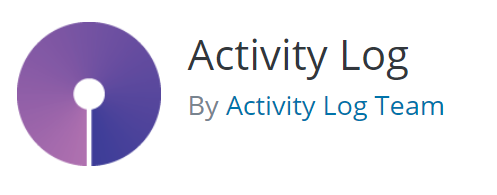
Activity Log is a great free plugin for anyone to use. It does basic logging and it’s a great first start for anyone looking for any sort of WordPress activity logging. It has the following features
- Logs all changes to a WordPress site.
- Email triggers on specific rules.
- Export log via CSV.
- Supports WooCommerce
Other Solutions
I will be updating this page when I find alternatives, feel free to let me know if there is a plugin that I’ve missed.
Content Error or Suggest an Edit
If you notice a grammatical error or technical inaccuracy, then please let us know and we will update it and give you credit!



