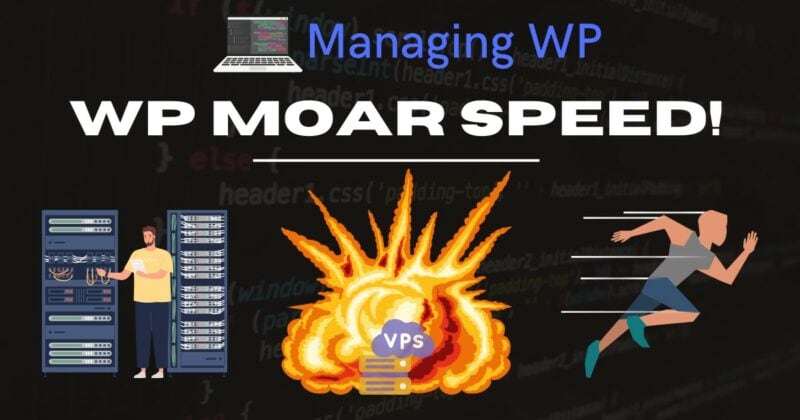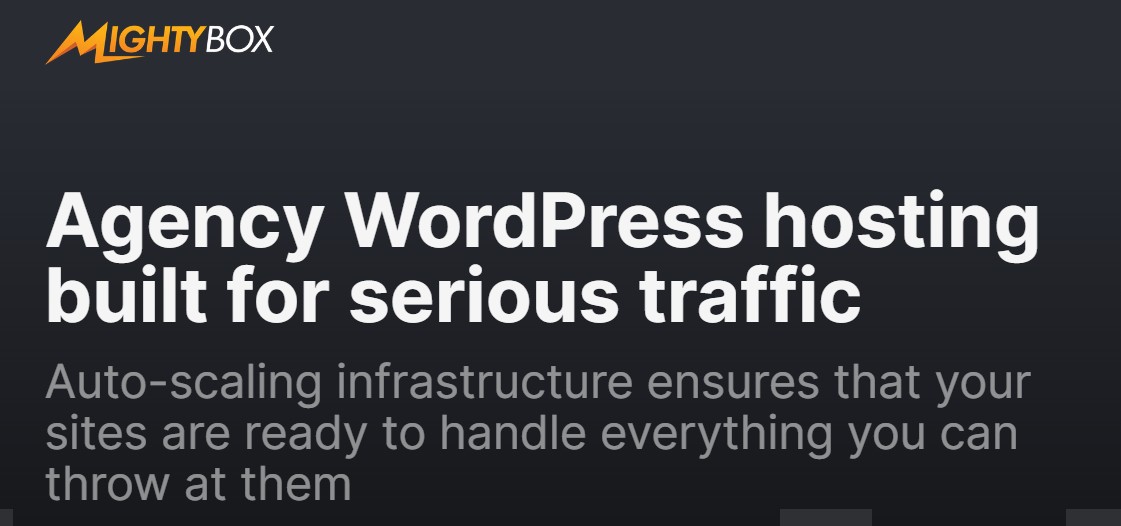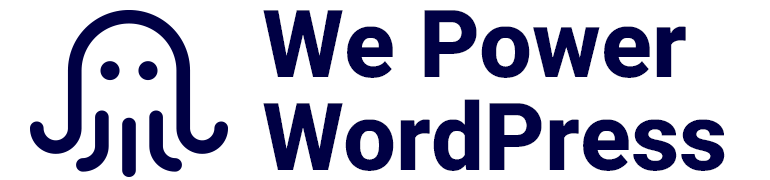Last Updated on January 25, 2025 EST by Jordan
Table of Contents
- WP Moar Speed Project Goals
- Contributors and Sponsors
- Servers and Test Data
- WP Moar Speed Airtables
- Articles
- What should I consider when using Bare-Metal servers versus a VPS or Cloud instance?
- Common Questions about Bare-Metal
- 1 – Do CPU’s Matter to WordPress Workloads?
- 2 – Intel vs AMD does it matter?
- 3 – What does High Frequency Mean? Does it Matter to WordPress Workloads?
- 4 – CPU Instruction Sets? What are those?
- 5 – When using Hetzner, will the two drives be setup with RAID-1?
- 6 – Will upgrading my RAM from 16GB to 64GB improve my website performance? Any tips on how to use the extra memory efficiently?
- 7 – If bare-metal cores are superior to shared cores on a VPS, does this mean a bare-metal server with a higher clock rate would also improve performance?
- 8 – Do I need to setup a firewall for my bare-metal server?
- 9 – What is Proxmox? What is Virtualization?
- Changelog
Content Error or Suggest an Edit
Notice a grammatical error or technical inaccuracy? Let us know; we will give you credit!
WP Moar Speed Project Goals
The goal of this project is to take various bare metal servers of different configurations and test them using our testing methodologies. We also want to see what providers are using for hardware, specifically CPU, motherboards, memory and storage. So you’ll see a little bit of a deep dive into this.
Contributors and Sponsors
Servers and Test Data
Here’s a Google Sheet of all the servers that we’ve tested.
https://docs.google.com/spreadsheets/d/1tAP-mDUkdY_Pgm5A5RxS5VjhSY3goWagK7rNfL6lu1Q/
WP Moar Speed Airtables
The following Air Tables provide a bunch of data about the current processors that are available through the various bare-metal providers out there.
Here is an example.

The SC and MT Columns
There are two columns that are important for when choosing a bare-metal server. That’s the SC and MT columns, SC = Single Core and MT = Multithread, the scores are from the site PassMark Software – CPU Benchmark Charts
WP Moar Speed – Bare Metal Providers and Processor Database Benchmarks
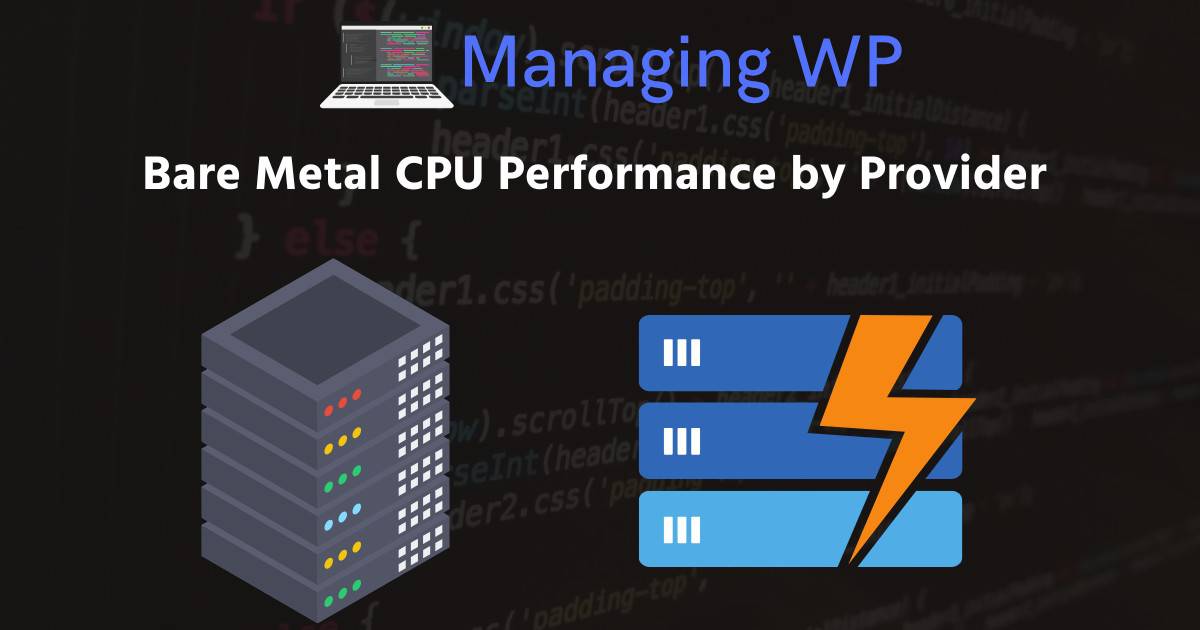
The following Airtable is a list of bare metal CPUs with some basic benchmark information as well as associated providers that offer said CPU.
VPS CPU Performance by Provider (Outdated)
The following Airtable is a list of bare metal CPUs with some basic benchmark information as well as associated providers that offer said CPU.
Unfortunately I haven’t kept the VPS Air Table updated 🙁 Perhaps in the future I will update it.
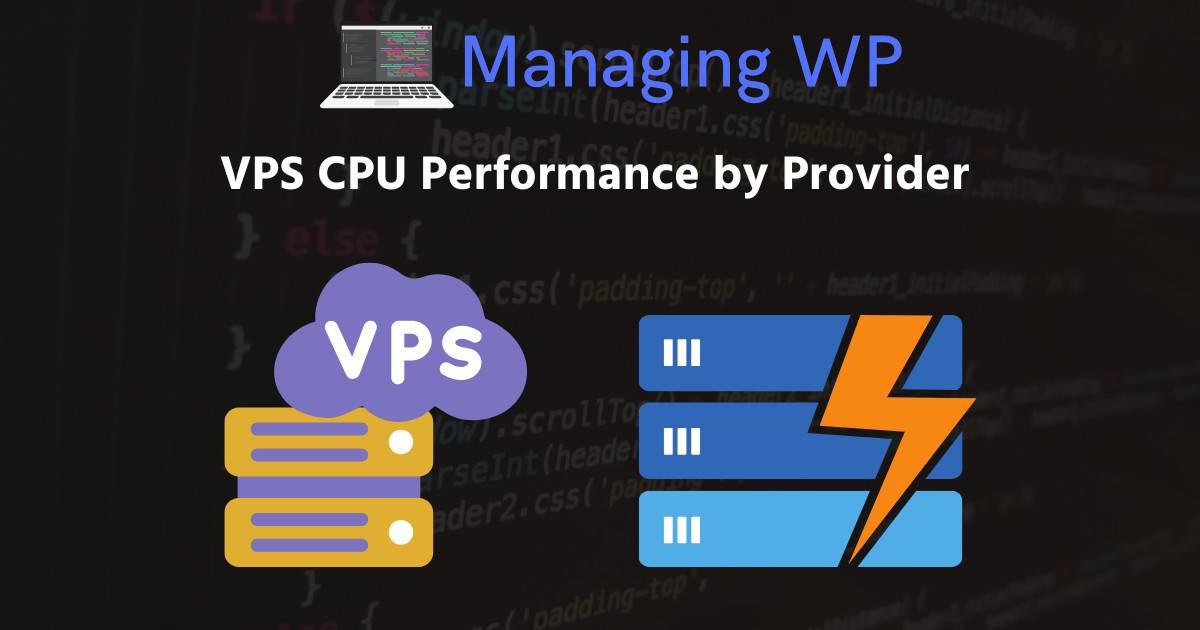
Articles
- Recommendation on Servers, I like Vultr but what about others? - December 18, 2024
- Ryzen Goes Server: AMD’s Epyc 4004 for Bare-Metal WordPress Hosting - September 7, 2024
- Vultr Plans and Processors - August 19, 2024
- Should I use Lightsail for WordPress and is it performant? - April 12, 2023
- The Power of Desktop CPUs in the Datacenter: Exploring Blade Servers and AMD’s Hosting Solutions - March 29, 2023
- Bare-Metal Servers and Desktop CPUs: ChatGPT’s Attempt to Explain the Inexplicable - March 29, 2023
- WordPress Persistent Database Connections - March 22, 2023
- WordPress Performance Team Server Timings - March 19, 2023
- PHP PGO - March 16, 2023
- Moving Off the Cloud - March 11, 2023
- WordPress Database Indexes - March 10, 2023
- Benchmarking OVH VPS + Dedicated Ryzen + Dedicated Ryzen on Proxmox VM - January 3, 2023
- Does Processor Frequency Matter? - December 15, 2022
What should I consider when using Bare-Metal servers versus a VPS or Cloud instance?
When looking at bare-metal as a solution for hosting a single WordPress sites, multiple WordPress sites or using virtualization software such as Proxmox, there are a few differences compared to a VPS or Cloud instance.
Underlying Hardware Differences between Bare-metal, VPS and Cloud
The underlying hardware for bare-metal, VPS and Cloud are different, here’s a breakdown.
Bare-metal Servers
Bare-metal servers provide dedicated hardware with no virtualization layer, offering full control and raw performance.
- There are redundancies built-in bare-metal intances, such as RAID for storage that needs to be monitored and managed, redundant networking is included or available for a fee.
- If your server has a hardware issue, you might not be aware, functions will not work correctly at times or your server will go offline.
- If your server goes offline, you have to contact support to investigate and potentially replace hardware which can anywhere from immediate to 24 hours.
VPS instances
VPS Instances are hosted on a massive bare-metal instance with redundancy built in at every level, from storage, network and power.
- If the VPS host (big server) has issues or stops functioning, your VPS instance will stop functioning.
- If you want to upgrade your resources to the next plan level, you simply reboot. In cases where the VPS host doesn’t have enough resources, you will be migrated to another VPS host which can take hours depending on the disk size of your VPS instance.
Cloud instances
Cloud instances have their resources split by computing, storage, and network.
- If the compute host your cloud instance resides on has issues, you can simply reboot your cloud instance, and you will be placed on a different compute node.
- You can change your instances processor type by rebooting.
- You can change the storage type of your cloud instance, ranging from The storage is redundant, and sometimes geo replicated.
Bare-Metal Hardware Considerations
The following section will go over the various hardware considerations, I’ve broken it down into two parts. The first part is Disk Drives and RAID, and the second part covers everything else, Motherboard, Processor, Memory and Network.
Bare-Metal Disk Drive and RAID
The most important part of a bare-metal server is the disk drives and RAID, this is where all of your data is housed. The configuration, and monitoring of the disk drives and RAID are the most important part of running a bare-metal instance. If any other hardware fails it can be replaced without data loss, but if your disk drives or RAID fail then you’re now in disaster recovery mode and doing data recovery from backups.
The following is an overview of the typical setup of a bare-metal servers disk drives and RAID.
- The biggest concern and often the number one cause of failures in the past was disk failures due to the failure rate of mechanical drives. The use of flash drives either NVMe or SSD provides a lowered rate of failure. However, there are still failures within flash storage.
- The default configuration in the past and today was two drives in a RAID1 configuration using hardware RAID or software RAID. Today, the default configuration for bare-metal is two M.2 NVMe’s or M.2 SSDs of which would be in a software RAID1, with the option of adding hardware RAID on some providers. A RAID1 configuration can sustain a single drive failure, your bare-metal server will continue to function with no loss of operation.
- A failed drive can be replaced while your server is on if it has hot-swap drive bays, or if not, by taking the server down and replacing the failed drive. Hot-swap M.2 drives aren’t as available for bare-metal platforms, on-board M.2 drives are more common and will require downtime to replace.
- Flash storage has a lifespan, there are a couple of metrics to be aware of, TBW (Terabytes Written) and DWPD (Drive Writes Per Day). Both will give you an idea on the lifespan of your flash storage, granted DWPD is typically used for enterprise drives as for write intensive applications, while TBW is the marker for end of life on flash storage.
- There are bare-metal configurations for mass storage, which consist of two flash drives for the operating system which are either NVMe or SSD M.2, and up to six mechanical drives, ranging from 4TB to 24TB. This configuration is available from most providers but typically not used for WordPress-specific workloads and is more for backup storage.
Bare-Metal Disk Drive and RAID Monitoring Software and Tools
You will want to monitor the following pieces of information on your bare-metal servers disk drives and RAID.
- You will want to monitor the RAID, either software or hardware to ensure that it’s functioning. If your RAID has issues, and a drive fails, you could have a complete outage. Or in a RAID1 your data is not being mirrored to one drive, and when a failure occurs you have data from months ago.
- You will want to monitor each individual disk, to ensure that it is not reporting and read or write errors, bad sectors, remapping sectors and that it isn’t close to its TBW.
You can monitor all of the above using the following software and tools.
- Netdata – Will monitor your disk drives, hardware and software RAID and operating system errors related to hardware failures.
- smartctl – Will monitor your disk drives for bad sectors, sector remaps and end of life for flash storage.
- monit – You can create monitors for checking the linux software and hardware raid, as well as disk drive health in combination with smartctl
Bare-Metal Motherboard, Processor, Memory and Network Hardware
The other components of a bare-metal server, such as the motherboard, processor, memory, and network, are less likely to fail or have issues compared to the disk drives or RAID. When these components do fail, replacement is typically straightforward, a maintenance window is suggested and the affected components are replaced.
The following is an overview of the typical hardware setup on a bare-metal server.
To be completed
Bare-Metal Hardware and Operating System Monitoring Software and Tools
There are a number of tools that you can use to monitor the above situations.
- Netdata – You can monitor your linux software RAID and your individual drives and may more hardware and operating system issues.
- Zabbix – A whole suite of enterprise monitoring that can monitor lots of different aspects of a server and servers but requires configuration.
Bare-Metal Backups
Here are some considerations in-regards to backups and bare-metal instances.
- There are no snapshots like at Vultr.
- You would need to restore site by site, or figure out how to do a full system snapshot.
- Veam might work for you.
- Setup a cheap VPS as a failover sync, so GridPane copies the data over every 6 hours.
- With Proxmox you can take snapshots and ship them to the Hetzner box storage you get for free.
Common Questions about Bare-Metal
1 – Do CPU’s Matter to WordPress Workloads?
The CPU does matter to WordPress. When purchasing a server VPS or Baremetal, you could be receiving a CPU from 2015 or a CPU from 2021, both of which will perform differently. Vultr for instance has multiple instance types with different processors from different years.
A bunch of people got together including myself and looked at bare metal processors. We did some testing and WP Moar Speed was born.
2 – Intel vs AMD does it matter?
Does WordPress care if you’re using an Intel or AMD CPU? Does it matter when using a VPS or Baremetal instance?
It’s important to know what processor is backing your WordPress workload, whether it’s a VPS or Baremetal instance.
An Intel CPU vs an AMD CPU from the same year, aren’t created equal. Both companies produce different server processors to match different workloads. There are two workloads that stand out, a multithreaded workload that requires a high core count lower frequency CPU and a single threaded workload that requires a low core count higher frequency CPU.
WordPress and PHP falls into the single threaded workload category.
3 – What does High Frequency Mean? Does it Matter to WordPress Workloads?
When discussing CPUs, the term ‘high frequency’ refers to the CPU’s clock speed, which is measured in gigahertz (GHz). The clock speed indicates the number of cycles a CPU can execute per second, directly impacting its processing speed. A higher clock speed, means a higher frequency and in-turn means more tasks can be completed. Even as I’m writing this High Frequency is a strange term, but is commonly used as a buzz word versus high clock speed.
You must also understand that a 2.9GHz processor from 2015 won’t perform the same as a 2.9GHz processor from 2022. While clock speed is an important factor, it doesn’t solely determine how quickly a CPU will perform a task. Advances in architecture, efficiency, and additional features like cache size, core count, and instruction set improvements over time mean that a newer processor can be significantly faster and more capable even at the same clock speed.
4 – CPU Instruction Sets? What are those?
There are several critical instruction sets within a processor that software can leverage to enhance efficiency in completing tasks. For example, MySQL and PHP may rely on specific processor instructions to execute tasks more quickly. If a processor lacks a particular instruction set, it may have to use alternative instructions, potentially slowing down the process.
For instance, when performing encryption tasks, think SSL encryption. Modern CPUs often utilize instruction sets like AES-NI (Advanced Encryption Standard New Instructions) to accelerate encryption and decryption processes. If a processor lacks the AES-NI instruction set, it may need to use a less optimized method, which can significantly slow down the encryption operation. There might be other requests behind the encryption request waiting to be executed, and those will have to wait in queue.
So overall, processors matter 😉
5 – When using Hetzner, will the two drives be setup with RAID-1?
With Hetzner, you have to use their installimage cli command to install your operating system Here’s a quick video
Whatever OS you choose, for instance if you want Ubuntu 22, will setup your drives in a software RAID-1 automatically. You can also change this, and the partition scheme with the installimage clommand
6 – Will upgrading my RAM from 16GB to 64GB improve my website performance? Any tips on how to use the extra memory efficiently?
Your WordPress sites will require the amount of ram they require. You can’t force a WordPress site to use more. The memory is used as follows
- PHP + PHP Opcache
- MySQL Database Buffer(Keep the database in memory versus Disk)
- Redis Object Cache
- Redis Page Cache (If you use Redis, I suggest using FastCGI)
You’ll have plenty of memory per thread (threads are cores + hyperthreading cores). The math is 64GB / 12 Threads = 5.3GB per thread, so you’re in the area of 1 thread per 4GB of memory.
If you want to make better use of the server, you can use Proxmox to virtualize the hardware, and become your own VPS provider. The setup of this is more complicated, but once it’s set up, it’s pretty bulletproof. You can split up the servers resources as needed. Just know you need to keep at least 4GB for the Proxmox Hypervisor and other system tasks.
Yes, most VPS providers aren’t using the latest processors, AWS and GCP are really the only ones. There are smaller providers that do, like Mechanic Web.
I made a bunch of Air Tables of the processors that bare-metal providers have available, scroll up 🙂 You can see them at WP Moar Speed (WordPress on Bare-Metal) – Managing WP The score is based on PassMark Software – CPU Benchmark Charts
A Vultr instance can get anywhere from 1800-2200, where SC scores and the AMD Ryzen 5 3600 hovers around 3378. Just under double.
8 – Do I need to setup a firewall for my bare-metal server?
Not really, it would be the same as your current VPS instances. If you had a firewall before, do the same with bare-metal.
9 – What is Proxmox? What is Virtualization?
I give to you, the Proxmox Pizza. Enjoy. The below photo provides a visual representation about how Proxmox and Virtualization works.

Changelog
- 01-24-2025 – Restructure the entire page, added more information for concerns about using bare-metal.
Last Updated on January 25, 2025 EST by Jordan
Comments are closed.