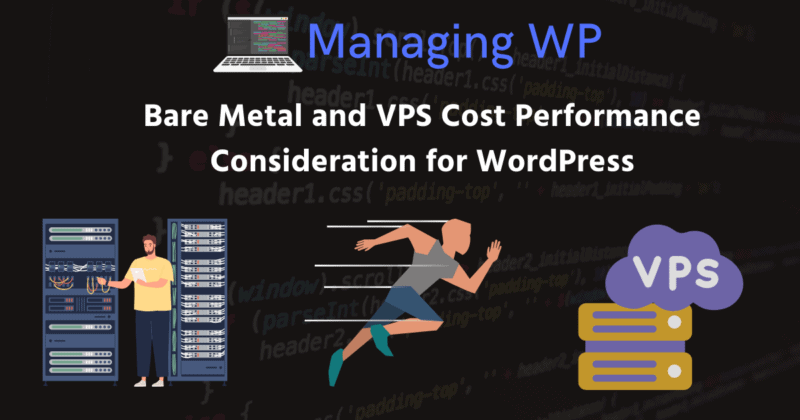Content Error or Suggest an Edit
Notice a grammatical error or technical inaccuracy? Let us know; we will give you credit!
Introduction
When choosing hosting for WordPress most people will look at shared hosting, but some will consider their owns server or what is typically called a VPS. Rarely will you see bare-metal dedicated servers as a recommendation or thought. Each approach carries trade-offs in cost, performance, and management overhead. Here’s a breakdown of how these options compare — especially when raw performance-per-euro matters.
Euro Pricing
I choose to go with Euro pricing mostly because Hetzner was the base here and instead of doing conversions all over the place, I decided to stick to a single currency even though most of them are offered in USD. I might update this later.
Hetzner AX Bare-Metal Servers
Hetzner bare-metal offers exceptional raw CPU and per euro with no IPMI but great support.
Key URLs for sources:
- Hetzner AX servers overview: https://www.hetzner.com/dedicated-rootserver
- Hetzner AX41-NVMe details: https://www.hetzner.com/dedicated-rootserver/ax41-nvme
- Hetzner AX52 details: https://www.hetzner.com/dedicated-rootserver/ax52
AX41-NVMe
- CPU: AMD Ryzen 5 3600 (6C/12T, Zen 2)
- RAM: 64 GB DDR4
- Storage: 2 × 512 GB NVMe SSD (RAID1)
- Price: ~€37/month
- Geekbench 6 Scores: Single ~1300 / Multi ~6700
- Cost-to-Performance (multi-core/€): 181
AX52
- CPU: AMD Ryzen 7 7700 (8C/16T, Zen 4)
- RAM: 64 GB DDR5 (upgradable)
- Storage: 2 × 1 TB NVMe Gen4
- Price: ~€59/month
- Geekbench 6 Scores: Single ~2800 / Multi ~14,500
- Cost-to-Performance (multi-core/€): 246
OVH Bare-Metal Servers
OVH provides a middle ground: strong CPUs with global datacenter presence, but slightly weaker €/perf compared to Hetzner.
Key URLs for sources:
- OVH Bare Metal servers: https://www.ovhcloud.com/en/bare-metal
- OVH Rise series: https://www.ovhcloud.com/en/bare-metal/rise
- OVH Advance series: https://www.ovhcloud.com/en/bare-metal/advance
Rise-LE (Intel Xeon E-2388G)
- CPU: Intel Xeon E-2388G (8C/16T, Rocket Lake)
- RAM: 32 GB DDR4 ECC (expandable)
- Storage: 2 × 512 GB NVMe
- Price: ~€72/month
- Geekbench 6 Scores: Single ~1750 / Multi ~11,000
Advance-2 (AMD Ryzen 7 5800X)
- CPU: AMD Ryzen 7 5800X (8C/16T, Zen 3)
- RAM: 64 GB DDR4
- Storage: 2 × 960 GB SSD
- Price: ~€94/month
- Geekbench 6 Scores: Single ~1800 / Multi ~12,500
DigitalOcean Droplets
Key URLs for sources:
- DigitalOcean CPU-Optimized: https://www.digitalocean.com/products/droplets/cpu-optimized
- DigitalOcean General Purpose: https://www.digitalocean.com/blog/general-purpose-droplets-let-you-do-more
- Geekbench Benchmarks: https://kikobeats.com/digitalocean-droplets-benchmark/
Sources: DigitalOcean product pages (DigitalOcean CPU-Optimized, General Purpose), and Geekbench benchmark data from kikobeats.
- 2 vCPU / 2 GB (~€12/mo) → Multi ~1700 → ~141 per €
- 4 vCPU / 8 GB (~€24/mo) → Multi ~3300 → ~137 per €
General Purpose (Xeon Platinum 8168)
- 2 vCPU / 8 GB (~€55/mo) → Multi ~2000 → 36 per €
- 4 vCPU / 16 GB (~€110/mo) → Multi ~2382 → 22 per €
CPU-Optimized Droplets (Dedicated vCPUs)
- 4 vCPU (~€77/mo) → Multi ~2770 → 36 per €
- 4 vCPU Premium Intel (~€100/mo) → Multi ~4166 → 42 per €
- 8 vCPU Premium Intel (~€201/mo) → Multi ~7200 → 36 per €
Vultr VPS Plans
Key URLs for sources:
- Vultr Cloud Compute: https://www.vultr.com/products/cloud-compute/
- Vultr High Performance: https://www.vultr.com/products/high-performance/
- Vultr High Frequency: https://www.vultr.com/products/high-frequency/
- ServerHunter Benchmarks: https://serverhunter.com
- VPSBenchmarks: https://www.vpsbenchmarks.com/
Sources: Vultr product pages (Vultr Cloud Compute, High Performance, High Frequency) and independent Geekbench benchmarks (ServerHunter, VPSBenchmarks).
Vultr Regular (Cloud Compute)
- 2 vCPU / 4 GB (~€20/mo) → Multi ~2100 → ~105 per €
- 4 vCPU / 8 GB (~€40/mo) → Multi ~4000 → ~100 per €
Vultr High Performance Intel
- 2 vCPU / 4 GB (~€30/mo) → Multi ~3200 → ~107 per €
- 4 vCPU / 8 GB (~€60/mo) → Multi ~6000 → ~100 per €
Vultr High Frequency (AMD Ryzen 9 3900X / Intel Xeon 2nd Gen)
- 2 vCPU / 4 GB (~€30/mo) → Multi ~4000 / Single ~1400 → ~133 per €
- 4 vCPU / 8 GB (~€60/mo) → Multi ~8000 / Single ~1450 → ~133 per €
Cost-to-Performance
The following table provides the following details.
- Provide/Plan
- Single-core benchmark score
- Cost to performance based on single core performance
- Multi-core benchmark score
- Cost to performance based on single core performance.
The cost to performance is calculated base on the score / cost.
| Provider / Plan | Price (€/mo) | Single-Core | Single/€ | Multi-Core | Multi/€ |
|---|---|---|---|---|---|
| Hetzner AX41 (Ryzen 3600) | €37 | ~1300 | 35 | ~6700 | 181 |
| Hetzner AX52 (Ryzen 7700) | €59 | ~2800 | 47 | ~14,500 | 246 |
| OVH Rise-LE (Xeon E-2388G) | €72 | ~1750 | 24 | ~11,000 | 153 |
| OVH Advance-2 (Ryzen 5800X) | €94 | ~1800 | 19 | ~12,500 | 133 |
| DO Basic (2 vCPU) | €12 | ~900 | 75 | ~1700 | 141 |
| DO Basic (4 vCPU) | €24 | ~950 | 40 | ~3300 | 137 |
| DO Gen Purpose (2 vCPU) | €55 | ~1100 | 20 | ~2000 | 36 |
| DO Gen Purpose (4 vCPU) | €110 | ~1085 | 10 | ~2382 | 22 |
| DO CPU-Opt (4 vCPU) | €77 | ~1266 | 16 | ~2770 | 36 |
| DO CPU-Opt (4 vCPU Premium) | €100 | ~1850 | 19 | ~4166 | 42 |
| DO CPU-Opt (8 vCPU Premium) | €201 | ~1860 | 9 | ~7200 | 36 |
| Vultr Regular (4 vCPU) | €40 | ~1000 | 25 | ~4000 | 100 |
| Vultr High Perf Intel (4 vCPU) | €60 | ~1200 | 20 | ~6000 | 100 |
| Vultr High Frequency (4 vCPU) | €60 | ~1450 | 24 | ~8000 | 133 |
Cost-to-Performance WP Value Index
| Provider / Plan | Price (€/mo) | Single-Core | Multi-Core | WP Value Index |
|---|---|---|---|---|
| Hetzner AX41 (Ryzen 3600) | €37 | ~1300 | ~6700 | 0.63 |
| Hetzner AX52 (Ryzen 7700) | €59 | ~2800 | ~14,500 | 0.83 |
| OVH Rise-LE (Xeon E-2388G) | €72 | ~1750 | ~11,000 | 0.64 |
| OVH Advance-2 (Ryzen 5800X) | €94 | ~1800 | ~12,500 | 0.55 |
| DO Basic (2 vCPU) | €12 | ~900 | ~1700 | 0.53 |
| DO Basic (4 vCPU) | €24 | ~950 | ~3300 | 0.47 |
| DO Gen Purpose (2 vCPU) | €55 | ~1100 | ~2000 | 0.32 |
| DO Gen Purpose (4 vCPU) | €110 | ~1085 | ~2382 | 0.2 |
| DO CPU-Opt (4 vCPU) | €77 | ~1266 | ~2770 | 0.33 |
| DO CPU-Opt (4 vCPU Premium) | €100 | ~1850 | ~4166 | 0.4 |
| DO CPU-Opt (8 vCPU Premium) | €201 | ~1860 | ~7200 | 0.24 |
| Vultr Regular (4 vCPU) | €40 | ~1000 | ~4000 | 0.46 |
| Vultr High Perf Intel (4 vCPU) | €60 | ~1200 | ~6000 | 0.51 |
| Vultr High Frequency (4 vCPU) | €60 | ~1450 | ~8000 | 0.61 |
WP Value Index Explained
What is the WP Value Index, it’s something I came up with using ChatGPT. Sorry, this isn’t my area of expertise, so I left it up to AI.
WordPress, single-core speed mostly drives page latency, while multi-core is your capacity (how many PHP workers/sites you can run). A simple, robust way to rank “value” across CPUs or plans is. Normalize, weight, and divide by price.
Normalize each against the best (for S, M) and the cheapest (for P) within your comparison list:
S_n = \frac{S}{\max(S)}, \quad M_n = \frac{M}{\max(M)}, \quad P_n = \frac{P}{\min(P)}Then compute a value index using a weighted geometric mean (penalizes weak single-core hard), divided by normalized price:
\text{VALUE} = \frac{ S_n^{\alpha} \cdot M_n^{\beta} }{ P_n }, \quad \alpha + \beta = 1Defaults for WordPress: α=0.7, β=0.3\alpha=0.7,\; \beta=0.3α=0.7,β=0.3.
- Higher score = better “performance-per-dollar” for WP.
Why this works
- Geometric mean heavily penalizes low single-core even if multi-core is huge (your concern).
- Weights let you tune for your mix (more bursty/latency-sensitive → raise α\alphaα; lots of concurrency/tenants → raise β\betaβ).
- Price division favors cheaper plans at the same performance.
Spreadsheet version (Excel/Sheets)
Assume rows 2..N with:
- B = Single-core, C = Multi-core, D = Price
- Put α\alphaα in G1 (e.g., 0.7). Put β\betaβ in G2 (e.g., 0.3).
In E2 (the VALUE score), fill down:
= ((B2/MAX($B$2:$B$N))^$G$1 * (C2/MAX($C$2:$C$N))^$G$2) / (D2/MIN($D$2:$D$N))
Optional: enforce a single-core floor
If you never want to consider plans below some single-core fraction τ\tauτ (e.g., 0.75 of the best), add a penalty. Put τ\tauτ in G3 (e.g., 0.75) and use:
=LET( Sn, B2/MAX($B$2:$B$N), Mn, C2/MAX($C$2:$C$N), Pn, D2/MIN($D$2:$D$N), base, (Sn^$G$1 * Mn^$G$2) / Pn, IF(Sn<$G$3, base * (Sn/$G$3), base) )
This drops low-single-core options even more.
Final Considerations for WordPress
I will be writing more about comparing the bare-metal providers, but here is the high level and of course some comments on VPS providers.
- Hetzner Bare-Metal (AX series) if you want maximum performance for the lowest cost, and you’re comfortable managing your own server. Their control panel is sometimes not the easiest to navigate or understand, but there are a ton of guides online. Their support is great, and typically are quick to respond to issues and KVM requests as they don’t have IPMI as part of their service.
- OVH Bare-Metal if you want global data centers and solid hardware, with slightly higher costs. They have a good control panel, support sometimes can be an issue but is rare more now than in the past. They have built in IPMI within their service, so you can do lots on your own. Lots of guides online.
- Vultr High Frequency – Vultr has consistent high frequency performance, but that changes from time to time. If your placed on a relatively empty node then performance is great, a year later you might see that you’re on a busy node and performance decreases. Vutlr typically provides utilizes older processors compared to bare metal.
- DigitalOcean CPU-Optimized Premium – I would say the same thing as I said with Vultr, VPS instances are typically all the same in the industry of hosting. Most providers are using older processors, and overselling which leads to inconsistent performance over time. The only benefit to Digital Ocean is that you can upgrade and downgrade CPU and Memory only, versus CPU, Memory and Disk. The later results in not being able to downgrade later.
Bias Recommendation, Bare Metal
Unfortunately I’m biased, I can’t recommend VPS instances anymore for WordPress instances as I rarely do find logging into a WordPress sites backend on a VPS instance as fast as a bare metal instance. Even with 100+ sites or a single large site. It’s wild, but it’s also another level to manage and not so much point and click as Vultr and Digital Ocean of which also provide bare metal options but are generally extremely overpriced and the CPU options are typically older and not high-performance in single core.
If your have a big WooCommerce store, heavy plugins, multisite bare-metal delivers the best cost-to-performance over VPS instances.
Complete Source References
- Hetzner Bare Metal: https://www.hetzner.com/dedicated-rootserver
- OVH Bare Metal: https://www.ovhcloud.com/en/bare-metal
- DigitalOcean Droplets: https://www.digitalocean.com/products/droplets
- DigitalOcean CPU-Optimized: https://www.digitalocean.com/products/droplets/cpu-optimized
- DigitalOcean General Purpose: https://www.digitalocean.com/blog/general-purpose-droplets-let-you-do-more
- DigitalOcean Benchmarks: https://kikobeats.com/digitalocean-droplets-benchmark/
- Vultr Cloud Compute: https://www.vultr.com/products/cloud-compute/
- Vultr High Performance: https://www.vultr.com/products/high-performance/
- Vultr High Frequency: https://www.vultr.com/products/high-frequency/
- VPSBenchmarks: https://www.vpsbenchmarks.com/
- ServerHunter Benchmarks: https://serverhunter.com
- Geekbench Ryzen 5 3600: https://browser.geekbench.com/processors/amd-ryzen-5-3600
- Geekbench Ryzen 7 7700: https://browser.geekbench.com/processors/amd-ryzen-7-7700
- Geekbench Xeon E-2388G: https://browser.geekbench.com/processors/intel-xeon-e-2388g
- Geekbench Ryzen 7 5800X: https://browser.geekbench.com/processors/amd-ryzen-7-5800x
- Geekbench Xeon Platinum 8168: https://browser.geekbench.com/processors/intel-xeon-platinum-8168
- Geekbench Ryzen 9 3900X: https://browser.geekbench.com/processors/amd-ryzen-9-3900x
Changelog
None