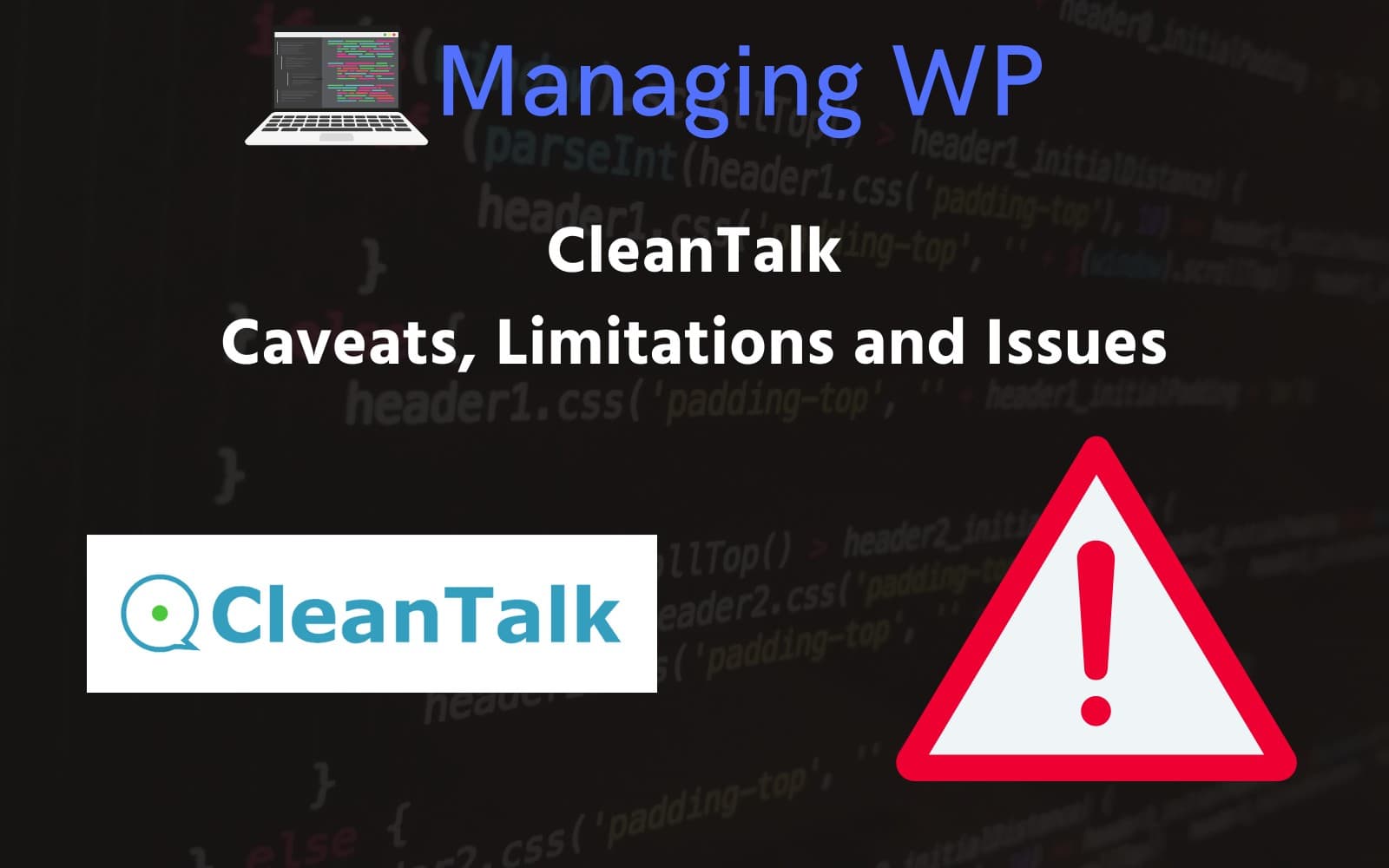Table of Contents
Content Error or Suggest an Edit
Notice a grammatical error or technical inaccuracy? Let us know; we will give you credit!
Introduction
The following article will cover the limitations and issues with Cleantalk. Cleantalk is a WordPress plugin that uses their own API to determine if a submissions is legitimate or spam. It covers the following actions.
- Comments
- WooCommerce Orders
- Bookings
- Registrations
- Contact Emails
- WooCommerce Subscriptions
- Checks the existing comments and users for spam
Caveats
Default Plan Doesn’t Allow Custom Forbidden Messages
When you purchase CleanTalk, when a visitor is blocked, there is a generic message, for false positives this is problematic. The person will not know why they can’t submit and order, or utilize your contact form.
In order to change this generic message, you have to upgrade to their “Extra package”. Which allows for a custom message to be displayed.
Limitations
Some Form Plugins Not Supported
- WS Forms
Current Issues With Cleantalk
Database Table Size Large
You must keep an eye on the database table that Cleantalk uses, as it can grow quite large.
08-24-2024 – Issues with GiveWP and Support
So I’ve been using CleanTalk on a number of sites with success now for years. That said, I have recently started running into compatibility issues with CleanTalk and the GiveWP plugin. CleanTalk simply blocks all of those forms. CleanTalk has been little help.
What is a better spam blocking situation? For context, in the last year, CleanTalk has reported over 177K blocked attacks on this one site alone.
edit: I also do not like ReCaptcha
There is a number of Cleantalk cookies that are utilized for its’s function, these can cause issues with Cloudflare due to the limitation of the header size Cloudflare allows through it’s network.
Headers exceeding 16 KB (typically due to too many cookies)
https://developers.cloudflare.com/support/troubleshooting/cloudflare-errors/troubleshooting-cloudflare-5xx-errors/#520error
Typically this was triggered due to uninstalled Cleantalk and then Cleantalk leaving around headers, sometimes this resulted in the front-end operating properly but the backend /wp-admin producing 502 errors when logging in.
Changelog
- 07-05-2024 – Added “Some Form Plugins Not Supported”