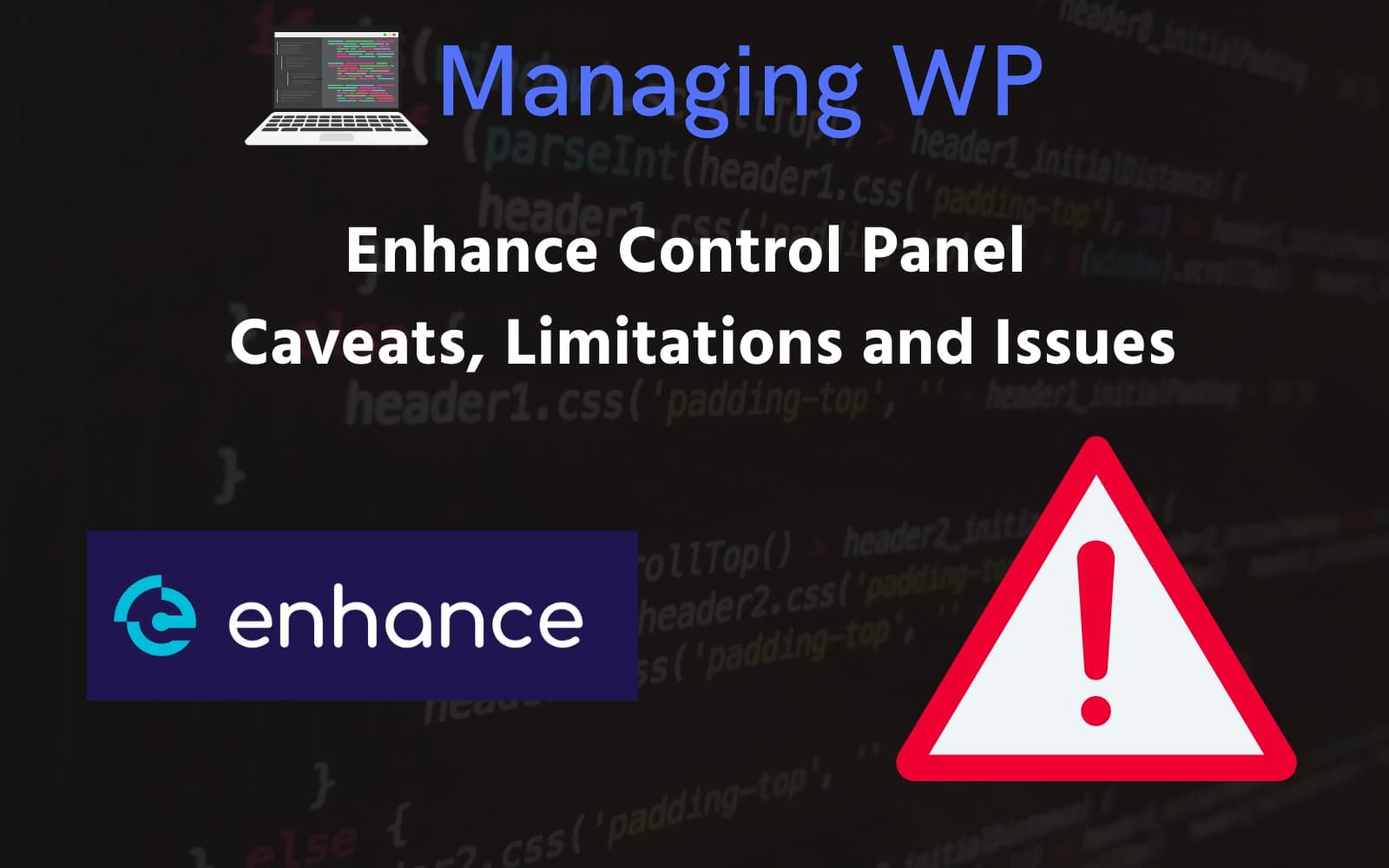Table of Contents
- Introduction
- Enhance Benefits
- Enhance Limitations Compared to Competing Control Panels
- Enhance Issues
- Enhance Backup Issues
- Enhance Documentation Issues
- Enhance Control Panel Issues
- Enhance MySQL Issues
- Cant Connect to MySQL as root via Socket, Symlink Workaround
- Provide MySQL Logs outside of Docker Container
- Error when using mysqlbackup “Unknown table ‘COLUMN_STATISTICS’ in information_schema (1109)”
- MySQL Dump Error with Large Databases “mysqldump: Error 2013: Lost connection to server during query when dumping table wp_options at row: 710″
- Enhance WordPress Specific Issues
- Enhance General Issues
- Enhance OpenLiteSpeed Issues
- Change Log
Content Error or Suggest an Edit
Notice a grammatical error or technical inaccuracy? Let us know; we will give you credit!
Notice
This is a live document and as such it will be updated from time to time
Introduction
The Enhance hosting control panel offers a streamlined and modern approach to managing web hosting, but like any platform, it comes with its own set of caveats and limitations. While Enhance provides a user-friendly interface and scalable features, there are specific challenges and potential issues that users should be aware of. In this post, I’ve listed caveats, limitations and issues.
Enhance Benefits
The following are the benefits I see with running Enhance compared to other control panels, as well as where other control panels do better.
- You can self-host the control panel, it’s not a SaaS product.
- Fully functional customer UI with reseller support. There are some control panel offerings that are light or have no direct customer facing UI.
- Easily switch webservers type on the fly from Nginx to Apache, Litespeed or Openlitespeed.
- Separate roles for servers, webserver, database, backup and email. You can have all roles on a single server or on different servers.
- Package system with granular controls for feature access and resources.
- Versatile backup system that allows for backing up to S3 storage or to a backup role server.
- Client side backup and restore function.
Enhance Limitations Compared to Competing Control Panels
- No Netdata Intergration, I plan to make a guide soon.
- There isn’t a native NewRelic integration.
- No xdebug Integration.
- Deeper protection of WordPress, toggles for disabling xml-rpc for example and a basic WAF allowing for custom rules where Cloudflare can’t be used.
- Installation of custom PHP modules.
- Configuration of PHP workers for Openlitespeed and per site PHP configuration.
- System monitoring and alerting, something like monit.
Enhance Issues
Enhance Backup Issues
S3 Backups Don’t Support Streaming
The S3 backups create a backup of a site, before pushing it to the S3 endpoint. If you have a server with 80GB of storage, and your site takes up 60GB, you will run out of space and the backup won’t continue. Even with compression, this isn’t a good method.
There is also no pre-flight checks for S3 backups.
https://community.enhance.com/d/1428-streaming-s3-backups-andor-pre-flight-free-space-check
No Backup Configuration
There is no option to change the configuration of backups, for instance if you want to do hourly or every 12 hours.
Enhance Documentation Issues
No Documentation of appcd-cli @ 2024-04
You can do lots with appcd-cli, never having to login to the Enhance control panel. It’s not documented however, so I asked why?
appcd-cli isn’t currently documented but it will be soon, it’s being redeveloped so it can run locally on the web server.
appcd-cli 8.8.8.8 change-webserver lite-speed
Enhance Control Panel Issues
Allowing Existing Users to be Invited to Multiple Customer Accounts
Enhance MySQL Issues
Cant Connect to MySQL as root via Socket, Symlink Workaround
Provide MySQL Logs outside of Docker Container
Error when using mysqlbackup “Unknown table ‘COLUMN_STATISTICS’ in information_schema (1109)”
You might get the following error when running mysqlbackup
Unknown table 'COLUMN_STATISTICS' in information_schema (1109)
MySQL Dump Error with Large Databases “mysqldump: Error 2013: Lost connection to server during query when dumping table wp_options at row: 710″
You might receive the following error when dumping a MySQL database with a large row size.
mysqldump: Error 2013: Lost connection to server during query when dumping table `wp_options` at row: 710
You will need to update /etc/mysql/conf.d/mysqldump.cnf and define a large max_allowed_packet
max_allowed_packet = 512M
Enhance WordPress Specific Issues
WordPress – Linux Cron running WordPress Cron results in Failed Emails
This one is an easy one and hopefully it gets fixed soon, as well as a log for the WordPress cron runs.
https://community.enhance.com/d/1299-wp-cron-issue
Enhance General Issues
Setting catch_workers_output for PHP-FPM to yes by default
No log rotation for error_log
There is no log rotation for individual sites error_log’s and as such they consume space.
Unable to Disable rspamd if not required.
If you run a smaller instance, and require a low memory/CPU footprint, you’re unable to disable rspamd.
Enhance OpenLiteSpeed Issues
OpenLiteSpeed Custom Configuration
There is no way to create custom persistent OpenLiteSpeed Configuration
OpenLiteSpeed per site PHP Configuration
There is no method to set per site PHP Configuration via OpenLiteSpeed methods such as .user.ini
Change Log
- 03-08-2025 – Added OpenLiteSpeed Custom Configuration and per site PHP Configuration
- 03-28-2025 – Updated post title to add benefits. Restructured the headings. Added more limitations.
- 03-17-2025 – Addded MySQL section for mysqldump “max_allowed_packet”
- 02-06-2025 – Added issue “Set catch_workers_output for PHP-FPM to yes by default” and re-formatted the page.
- 07-30-2024 – Added Allow Existing Users to be Invited to Multiple Customer Accounts
- 07-05-2024 – Reformatted article.
- 06-28-2024 – Added netdata integration thread.
- 06-27-2024 – Added log rotation and mysql logs outside of docker container.