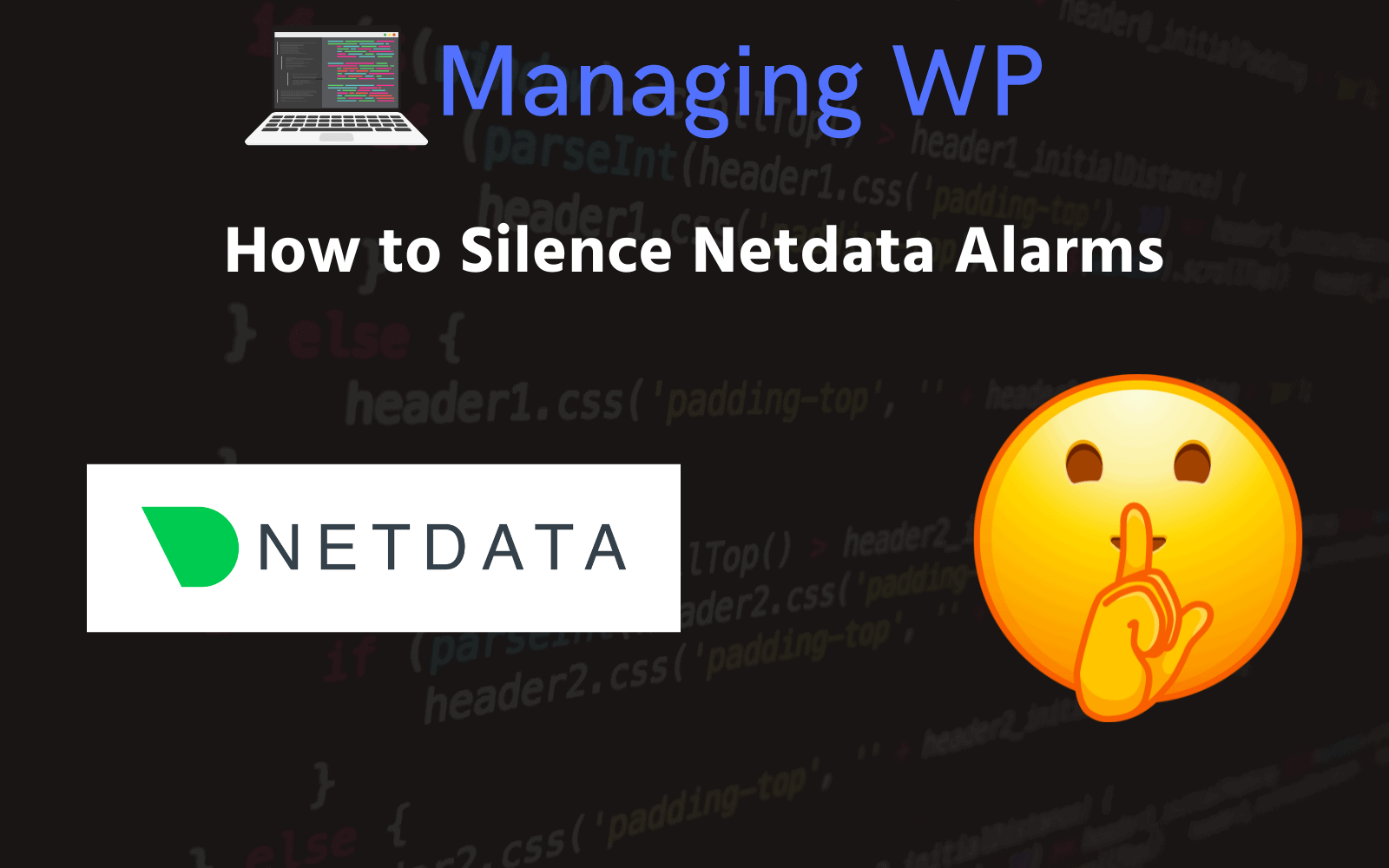Content Error or Suggest an Edit
Notice a grammatical error or technical inaccuracy? Let us know; we will give you credit!
Understanding Netdata Alarms
Before silencing an alarm, it’s crucial to understand how Netdata alarms work. Netdata provides a set of predefined alarms and allows users to customize or create new ones. Each alarm is defined in a .conf file located in the health.d directory of your Netdata installation, typically found at /etc/netdata/health.d/.
There are a number of Netdata alerts that will occur that might not actually be applicable for your environment.
Common Netdata Alarms to Silence for WordPress
There are a number of common netdata alarms that you might see which you can silence that might not be applicable for your server hosting your WordPress sites.
- web_log_1m_unmatched
- web_log_1m_redirects
- web_log_1m_bad_requests
- web_log_1m_successful
Silencing Alarms Permanently
To permanently silence an alarm, for instance web_log_1m_redirects which triggers when you have a high ratio of HTTP status code 3xx requests in your logs versus others HTTP status codes.
Step 1 – SSH into your Server
Connect to your server where Netdata is installed.
Step 2 – Edit the alarm configuration
You now need to edit the alarm configuration, for web_log_1m_redirects it’s using the web health config.
cd /etc/netdata ./edit-config health.d/web_log.conf
Step 3 – Silence the alarm
Locate the web_log_1m_redirects template and change the to: webmaster to to: silent.
Here’s the original section
template: web_log_1m_redirects
on: web_log.type_requests
class: Workload
type: Web Server
component: Web log
lookup: sum -1m unaligned of redirect
calc: $this * 100 / $web_log_1m_requests
units: %
every: 10s
warn: ($web_log_1m_requests > 120) ? ($this > (($status >= $WARNING ) ? ( 1 ) : ( 20 )) ) : ( 0 )
delay: up 2m down 15m multiplier 1.5 max 1h
summary: Web log redirects
info: Ratio of redirection HTTP requests over the last minute (3xx except 304)
to: webmaster
Here’s the modified section
template: web_log_1m_redirects
on: web_log.type_requests
class: Workload
type: Web Server
component: Web log
lookup: sum -1m unaligned of redirect
calc: $this * 100 / $web_log_1m_requests
units: %
every: 10s
warn: ($web_log_1m_requests > 120) ? ($this > (($status >= $WARNING ) ? ( 1 ) : ( 20 )) ) : ( 0 )
delay: up 2m down 15m multiplier 1.5 max 1h
summary: Web log redirects
info: Ratio of redirection HTTP requests over the last minute (3xx except 304)
to: silent
Step 4 – Restart Netdata
You will need to restart Netdata for the changes to take affect.
sudo netdatacli reload-health