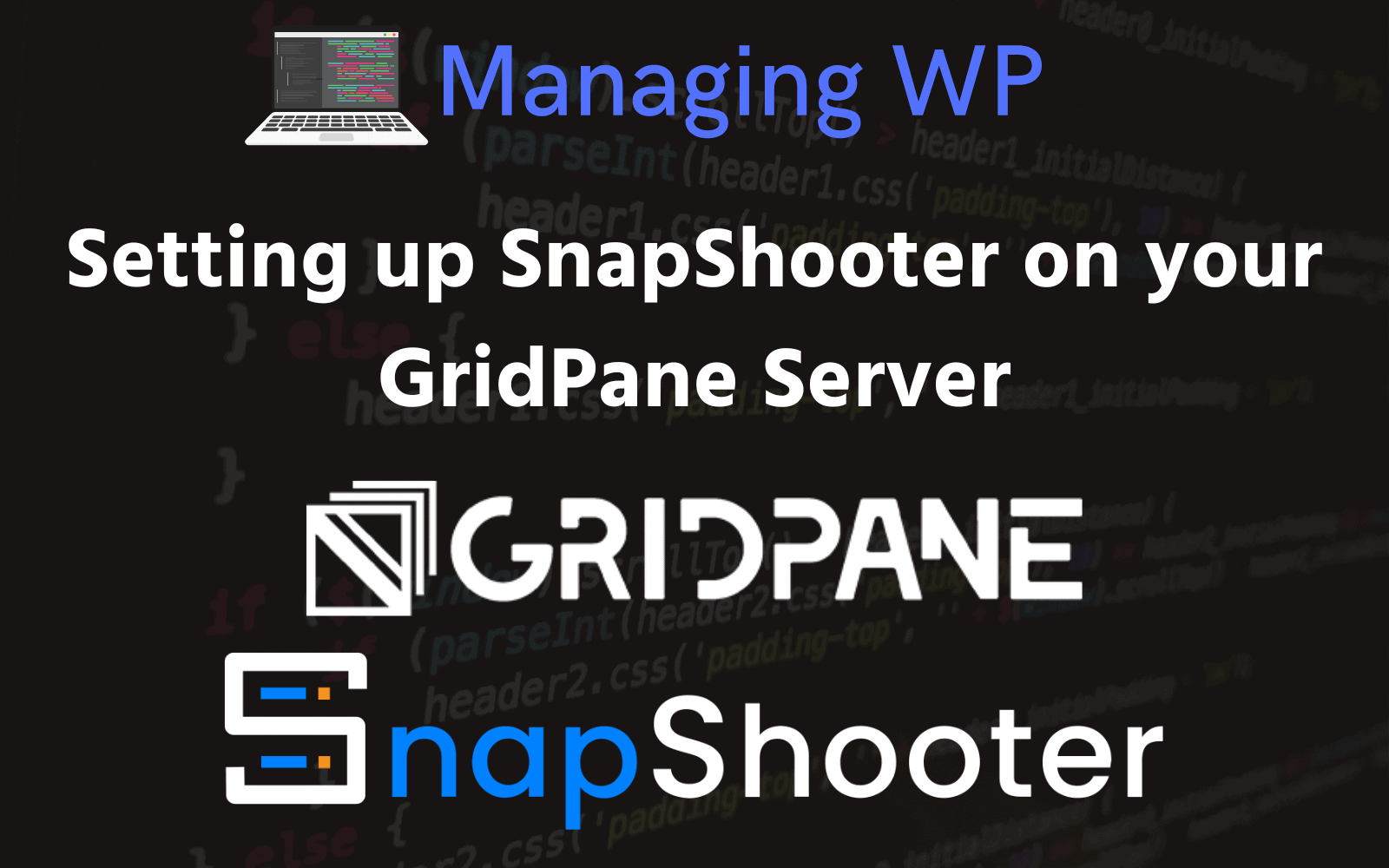This page has had its content updated on September 21, 2023 EDT by Jordan
Content Error or Suggest an Edit
Notice a grammatical error or technical inaccuracy? Let us know; we will give you credit!
Draft Warning
You’ve reached a draft 🤷♂️ and unfortunately, it’s a work in progress.
Question: What are the recommended steps for setting up SnapShooter with Gridpane
This is a Discord question. You can join our Discord server here.
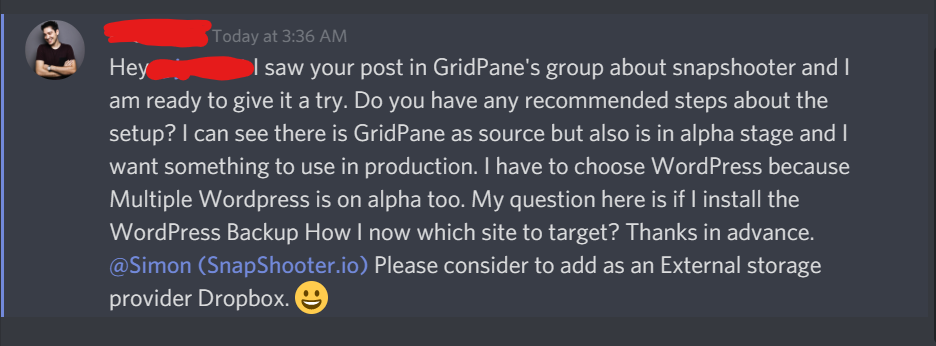
Hey, I saw your post in GridPane’s group about Snapshooter and I am ready to give it a try. Do you have any recommended steps for the setup? I can see there is GridPane as a source but also is in alpha stage and I want something to use in production. I have to choose WordPress because Multiple WordPress is on alpha too. My question here is if I install the WordPress Backup How I now which site to target? Thanks in advance. @Simon (SnapShooter.io) Please consider to add as an External storage provider Dropbox.
Awesome Discord User
Information
SnapShooter changed their domain name to snapshooter.com 🙂
What is SnapShooter?
SnapShooter is an excellent service or SaaS from a lovely person named Simon. It allows you to backup cloud provider snapshots, files and databases to S3 and S3-supported storage. It also has recipes for specific applications such as GridPane or Unifi Controllers.
What can SnapShooter backup?
Here’s what SnapShooter can back up at the time of this writing. Always check out their website for updates, and comment below if this page needs to be updated 🙂
Supported Storage Providers
- Digital Ocean Space
- Amazon S3
- Wasabi
- Backblaze B3
Supported Provider Snapshots
- Digital Ocean
- AWS
- GCP
- Amazon Lightsail
- Exoscale
- Hetzner
- Upcloud
Supported Databases
- MySQL
- PostgreSQL
- MongoDB
Supported Applications
- Server file backups
- MySQL All Databases
- Laravel (File + MySQL)
- Laravel (File + PostgreSQL)
- Ghost (File + MySQL)
- Typo3 (File + MySQL)
- Unifi Cloud Controller
- Forge Whole Server (File + MySQL)
- WordPress (File + MySQL)
- GridPane (File+MySQL
- Multiple WordPress sites (File+MySQL)
Step 1 – Sign-up with Snapshooter
Affiliate Link
Please note that this post contains one or more affiliate links. Please review our Sponsor page for our Affiliate Disclaimer
This is the easy part, visit SnapShooter.com and sign up for a 14-day trial. They also have a 30-day money-back guarantee. If you have multiple team members, you can invite them later.
Step 2 – Choose and Setup a Storage Provider
We’re not using provider snapshots in this guide since I currently don’t utilize this feature for GridPane servers. Personally, I use a mix of Backblaze B3 and Wasabi due to the cost. I’ve personally been with Backblaze for 5+ years and have completed a successful recovery of my primary workstation using their “send a drive” service as the data was over 2TB in size. No issues, and all the data was fully recovered successfully. You can sign up for Backblaze here.
Change Log
- 05-10-2023 – Fixed Discord link. Added featured Image
This page has had its content updated on September 21, 2023 EDT by Jordan