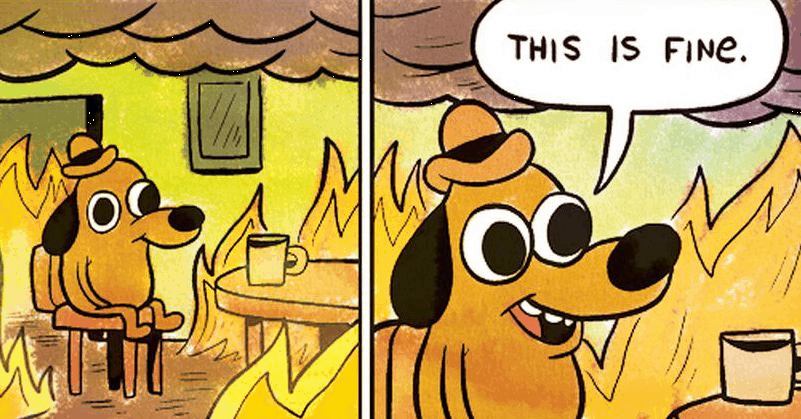Content Error or Suggest an Edit
Notice a grammatical error or technical inaccuracy? Let us know; we will give you credit!
Draft Warning
You’ve reached a draft 🤷♂️ and unfortunately, it’s a work in progress.
Purpose
This guide exists as a means to stop myself from spending numerous hours trying to fix an issue, only to find out that it was Cloudflare cache. Even in the most technical situations, when you’re in the shell looking at error logs or enabling WordPress to debug, something as little as Cloudflare cache can screw you over.
This is a draft, please comment on what you’d like to add specific topic, let me know!
Caching
WordPress Debug Mode
Health Check and Troubleshooting