Table of Contents
Content Error or Suggest an Edit
Notice a grammatical error or technical inaccuracy? Let us know; we will give you credit!
Draft Warning
You’ve reached a draft 🤷♂️ and unfortunately, it’s a work in progress.
Introduction
Running a search and replace on a WordPress site is common when you’re migrating a site that changes its domain or you want to set up a temporary domain for staging, development or testing. Or perhaps you’re looking to change a specific string across an entire WordPress site.
Serialized Data
Serialized data is a way of storing complex data structures, such as arrays and objects, in a single field or column in a database. Serialized data is represented as a string, and it is used by WordPress and many other applications to store settings, options, and other data.
However, because serialized data is stored as a string, it cannot be easily searched or replaced using SQL queries or regular expressions. If you try to search and replace serialized data without considering its structure, you can corrupt the data, rendering it unusable.
For example, if you search and replace a serialized array without updating the length of the string that represents the array, you can end up with a string that is longer or shorter than it should be. This can cause the data to become corrupted and make it impossible to unserialize it back into its original format.
Therefore, when dealing with serialized data, it is important to use specialized tools and techniques that take into account the structure of the data. WordPress provides built-in functions such as maybe_serialize() and maybe_unserialize() to handle serialization and un-serialization of data. Additionally, some third-party plugins and scripts can help you search and replace serialized data safely and efficiently.
Search and Replace Tools
1. wp-cli search-replace
WP-CLI’s search-replace command is a powerful tool that lets you search for and replace data in your WordPress database quickly and easily from the command line. It is often used when you need to change domain names, update URLs or fix other common database issues.
However, the search-replace command may not be the best solution when it comes to serialized data. Serialized data is stored as a string, and if you search and replace the string without considering its structure, you can corrupt the data, making it unusable. This can lead to errors on your website or even cause it to break entirely.
If you need to search and replace serialized data, it is essential to use specialized tools that understand the structure of the data. WP-CLI’s search-replace command does not handle serialized data well, and it is recommended that you use a specialized plugin or script to handle serialized data safely and efficiently.
For instance, serialized array keys can’t be changed as per this Github issue https://github.com/wp-cli/search-replace-command/issues/137
2. interconnectit/Search-Replace-DB
Interconnectit/Search-Replace-DB is a PHP script that is used to search and replace data in a WordPress database. It is often used when migrating a WordPress site to a new domain or server, and it allows you to replace old URLs and paths with new ones quickly and easily.
One of the main advantages of Interconnectit/Search-Replace-DB is its ability to handle serialized data correctly. It understands the structure of serialized data and can search and replace it without corrupting the data. Interconnectit/Search-Replace-DB is also highly configurable, allowing you to search and replace specific database tables or columns, and it provides a preview mode that lets you see the changes before you apply them.
Overall, Interconnectit/Search-Replace-DB is a powerful and reliable tool for handling database search and replace tasks, especially when dealing with serialized data.
There is also a guide on migrating a WordPress site using interconnectit/Search-Replace-DB
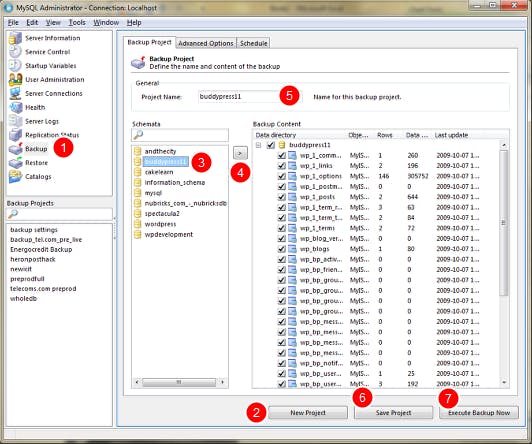
3. Automattic/go-search-replace
I just found this recently, an Automattic employee created a command in Go that does a search and replace in SQL files directly versus within an already imported database.
Automattic/go-search-replace is a command-line tool for searching and replacing data in a WordPress database. It is a Go-based alternative to the popular PHP-based Interconnectit/Search-Replace-DB script and can handle search and replace operations on large databases quickly and efficiently.
One of the main advantages of Automattic/go-search-replace is its speed. It can perform search and replace operations on large databases in a fraction of the time it would take with other tools. It also has built-in support for handling serialized data, ensuring that the data is not corrupted during the search and replace operation.
Automattic/go-search-replace is highly configurable, allowing you to specify the database table, columns, and data types to search and replace. It also supports dry-run mode, which allows you to preview the changes before they are made.
Overall, Automattic/go-search-replace is a powerful and efficient tool for handling database search and replace tasks, particularly when dealing with large databases.
4. Better Search Replace – WordPress Plugin
You’ve probably used this plugin or heard it all over, the Better Search Replace plugin has been around for a long time and works well. I wouldn’t use it on a large site, simply due to the fact that it’s a plugin and you’ll get better speed from the other tools in this post.
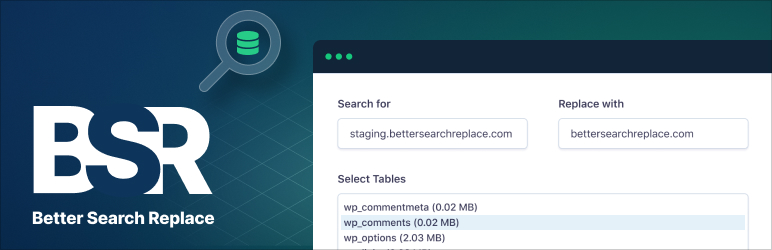
Change Log
- 12-01-2023 – Added the Better Search Replace WordPress plugin.







